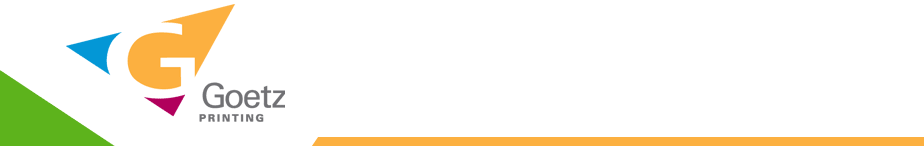We're more than just ink on paper
Web File Manager
& FTP Account Login
Create a Printable PDF
Create print-ready PDFs with confidence. These simple steps will ensure that every PDF contains the proper settings for any pressroom.
- From the right-hand sidebar on this page, download the Job Options file that corresponds to the operating platform.
- Open Acrobat Distiller
- In the Settings menu, choose Add Adobe PDF Settings
- Locate and select the new job options file
- Save, then close Distiller
All PDFs created from any application will now use these settings by default. Please note that these PDFs will be considerably larger than screen view PDFs.
If you need further assistance using the tools on this page, please call 703.569.8232.
©Goetz Printing 2012 / 7939 Angus Court / Springfield, VA 22153 / tel: 703.569.8232